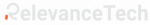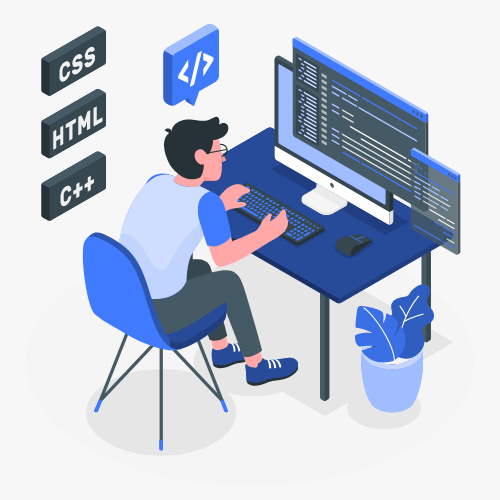
In today’s digital age, where instant gratification is the norm, website performance is more crucial than ever. A slow-loading website not only frustrates users but also impacts your search engine rankings and conversion rates. According to a study by Google, 53% of mobile users abandon sites that take longer than three seconds to load. Therefore, optimizing website performance is essential for providing a better user experience and ensuring your site’s success. In this comprehensive guide, we’ll explore various strategies to enhance your website’s performance, backed by research and real-world examples.
1. Understanding Website Performance
Website performance refers to how quickly web pages are downloaded and displayed on the user’s web browser. Several factors contribute to overall performance, including:
- Page Load Time: The time it takes for a webpage to fully load.
- Time to First Byte (TTFB): The time it takes for the server to send the first byte of data to the user’s browser.
- Render Time: The time it takes for the browser to render the page after receiving the data.
- Interaction Time: The time it takes for the page to become interactive.
Improving these metrics can lead to a better user experience, higher engagement, and improved conversion rates.
2. Importance of Website Performance
Impact on User Experience
A fast website enhances user experience by providing quick access to information, reducing frustration, and increasing the likelihood of user engagement. Studies show that a delay of just one second in page load time can reduce conversions by 7% .
SEO Benefits
Search engines like Google consider page speed as a ranking factor. Faster websites are more likely to rank higher in search engine results pages (SERPs), leading to increased visibility and traffic .
Conversion Rates
Website performance directly impacts conversion rates. A faster website can lead to higher sales and revenue. For instance, Amazon reported that a 100ms increase in load time led to a 1% decrease in sales .
3. Strategies to Optimize Website Performance
3.1. Optimize Images
Images often constitute the largest part of a webpage’s total size. Optimizing images can significantly reduce load times. Here are some tips:
- Choose the Right Format: Use JPEG for photographs, PNG for graphics with transparent backgrounds, and SVG for icons and logos.
- Compress Images: Use tools like TinyPNG or ImageOptim to compress images without losing quality.
- Use Responsive Images: Implement responsive images to ensure that the correct image size is loaded based on the user’s device.
Example: BBC’s Image Optimization
The BBC optimized their images by implementing lazy loading, which only loads images as they appear in the viewport. This change reduced their homepage load time by 10% .
3.2. Minimize HTTP Requests
Each element on a webpage, including images, scripts, and stylesheets, requires an HTTP request. Minimizing these requests can improve load times. Strategies include:
- Combine Files: Combine CSS and JavaScript files into single files.
- Use CSS Sprites: Combine multiple images into one image and use CSS to display only the required part.
Example: Yahoo’s Performance Boost
Yahoo reduced their homepage load time by 40% by combining files and using CSS sprites .
3.3. Enable Browser Caching
Browser caching stores static files on the user’s device, allowing faster loading on subsequent visits. Set appropriate cache expiration dates for different types of files to leverage this feature.
Example: NASA’s Caching Strategy
NASA implemented browser caching, which resulted in a 33% decrease in load times for returning visitors .
3.4. Minify CSS, JavaScript, and HTML
Minification removes unnecessary characters, such as whitespace and comments, from CSS, JavaScript, and HTML files, reducing their size and improving load times.
- Tools for Minification: Use tools like UglifyJS for JavaScript, CSSNano for CSS, and HTMLMinifier for HTML.
Example: GitHub’s Minification
GitHub minified their CSS and JavaScript files, leading to a 15% reduction in page load times .
3.5. Use a Content Delivery Network (CDN)
A CDN distributes your website’s content across multiple servers worldwide, ensuring faster delivery to users based on their geographic location.
Example: Netflix’s CDN Implementation
Netflix uses a CDN to deliver content efficiently to its global user base. This strategy significantly improved their load times and streaming quality .
3.6. Optimize Server Response Time
The server response time is crucial for website performance. Aim for a server response time of less than 200ms. Strategies to achieve this include:
- Use a Fast Web Hosting Provider: Choose a reliable hosting provider known for speed and uptime.
- Optimize Database Performance: Regularly clean up your database and use indexing to speed up queries.
- Implement Caching: Use server-side caching mechanisms like Memcached or Redis.
Example: Etsy’s Server Optimization
Etsy improved their server response time by optimizing their database and implementing server-side caching, resulting in a 15% improvement in overall site speed .
3.7. Implement Lazy Loading
Lazy loading defers the loading of non-critical resources (like images and videos) until they are needed, reducing initial load time.
Example: Pinterest’s Lazy Loading
Pinterest implemented lazy loading for images, resulting in a 40% reduction in initial page load time .
3.8. Optimize CSS Delivery
Ensure that CSS files are loaded efficiently by using inline critical CSS for above-the-fold content and deferring non-critical CSS.
Example: Telegraph’s CSS Optimization
The Telegraph optimized their CSS delivery, leading to a 25% improvement in their page speed score .
4. Measuring Website Performance
Regularly measuring website performance is crucial for ongoing optimization. Use tools like:
- Google PageSpeed Insights: Provides insights into page speed and suggestions for improvement.
- GTmetrix: Offers detailed reports on website performance, including load time, TTFB, and more.
- WebPageTest: Allows for testing from different locations and browsers, providing comprehensive performance metrics.
Conclusion
Optimizing website performance is essential for delivering a better user experience, improving SEO rankings, and increasing conversion rates. By implementing strategies like image optimization, minimizing HTTP requests, enabling browser caching, and using a CDN, you can significantly enhance your website’s performance. Regularly monitor and measure your site’s performance to ensure continuous improvement. Remember, a faster website not only satisfies users but also contributes to the overall success of your online presence.